Searching for Items
On the Items view, you can filter your Items by many different properties. Some properties are direct properties of the items themselves, while others are evaluated against the occurrences of the item.
In all cases, the Items search will return the matching items and the properties about those items. For filters that evaluate against occurrences the aggregate statistics shown for each Item describe the subset of occurrences that match the search.
Filters built into the UI
| Option | Description |
|---|---|
| Level | Filters items by current level. Critical, Error, Warning, Info, Debug. Click on/off to choose any or all levels. |
| Owner | Filters items based on assigned owner. Find items assigned to a specific project member, any project member, or unassigned. |
| Status | Filters items by current status. Active, Resolved, Muted or Any Status. |
| Environment | Filters items by environment. Auto-populated based on the data in the project. Any Environment, or choose an environment. |
| Frameworks | Filters items by source. Auto-populated based on the data in the project, and only appears when there is more than one source (i.e. language/framework). Any Source, or choose a source. |
| Date Range | Finds items that had at least one occurrence in the specified date range. Aggregate counts reflect the occurrences in the specified date range. |
| Activated | Finds items that were activated (first seen, or reactivated after being resolved) in the specified date range. |
Search commands
Many more search options are available via the search text box at the upper right of the items view.
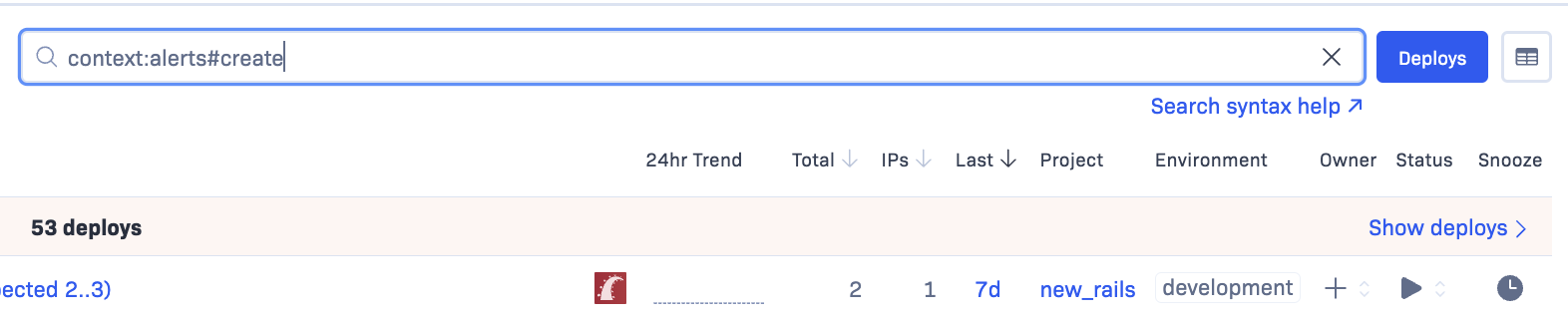
Searching by context
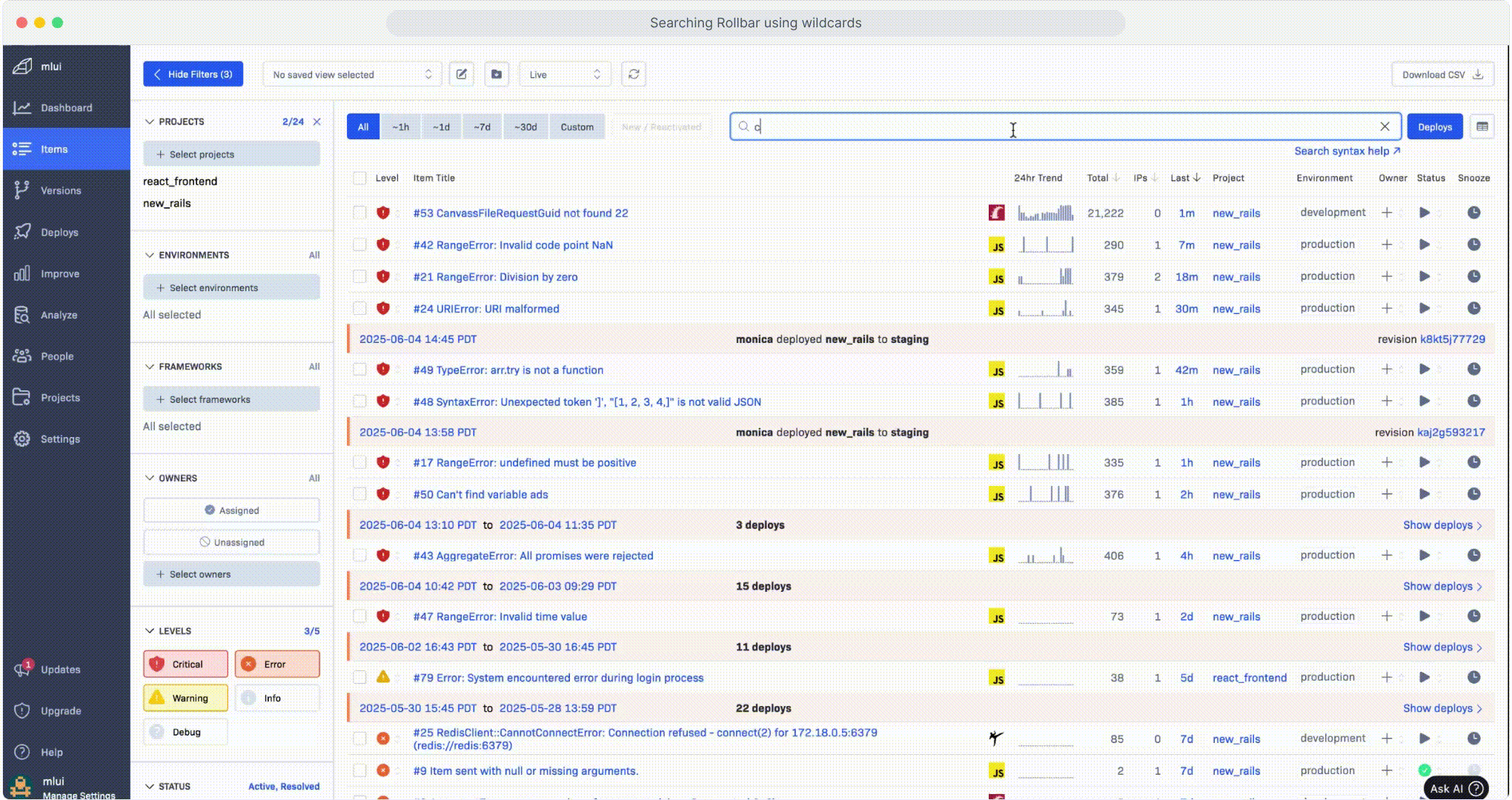
Searching using wild cards
Search notes
- The default search type is a prefix search, for example:
code_version:abcwill match the valuesabc,abcdef, andabcxyz.
- Wildcards searches using the LIKE syntax require the
%or_charactercode_version:%c%will match the valuesabc,cdef, andabcxyz.code_version:%c_t%will match the valuesa cat,cutting
- For an exact match, rather than the default prefix query, use double quotes
code_version:"abc"will match the valueabc.
- To escape a wildcard, use
\request_url:%\%%will match urls containing a%character
Searchable Fields
Most fields sent to Rollbar are now indexed and searchable. A full search field listing is available
in the Searchable Fields Documentation, but some example search fields are listed below, with usage examples.
Title
hello worldfinds items whose title contains both "hello" and "world" (infix search).
context:home#indexfinds items with context matching "home#index" (prefix search).
Comments
has:commentsfinds items that have comments.
IP Address
ip:101.102.103.104finds items that were seen by the ip address "101.102.103.104" (exact match).
has:issuefinds items that have a linked issue. (NOTE: This command can be negated using!has:issue)
user_id:12345finds items/people associated with the user id "12345".username:snowdenfinds items/people associated with the username "snowden".email:[email protected]finds items/people associated with the email "[email protected]".
user_id:, username: and email: searches default to prefix searches unless an explicit suffix
search is made.
- e.g. searching for
username:alicewill return alice, alice1234, aliceasdf. - e.g. searching for
username:%alicewill not return alice1234, aliceasdf. - e.g. searching for
username:"alice"will perform an exact match search.
Stack Trace
file:index.phpfinds items with stack traces with at least one filename containing "index.php".method:foofinds items with stack traces where at least one frame's method contains "foo" (case-insensitive, infix match)topfile:mydomain.comfinds items where the topmost stack frame contains "mydomain.com".bottomfile:mydomain.comfinds items where the bottommost stack frame contains "mydomain.com".allfiles:mydomain.comfinds items where all stack trace filenames contain "mydomain.com".nofiles:evildomain.comfinds items where no stack trace filenames contain "evildomain.com".minfiles:2finds items with at least 2 filenames in the stack trace.maxfiles:10finds items with at most 10 filenames in the stack trace.
Exception
exception:TypeErrorfinds all items where the exception class isTypeError.
Code Version
code_version:abcdeffinds items that have been seen in the code_versionabcdef.
Item Number
#123finds the item with counter number123
Merging
is:groupfinds group items that were created by merging similar items
Fingerprint
fingerprint:my-custom-fingerprintfinds items that have the fingerprintmy-custom-fingerprint(exact match, useful in conjunction with Custom Grouping or sending your own fingerprint string).
Combining search terms
To combine search terms, separate each term with a space - for example is:group has:comments
Searching Custom fields
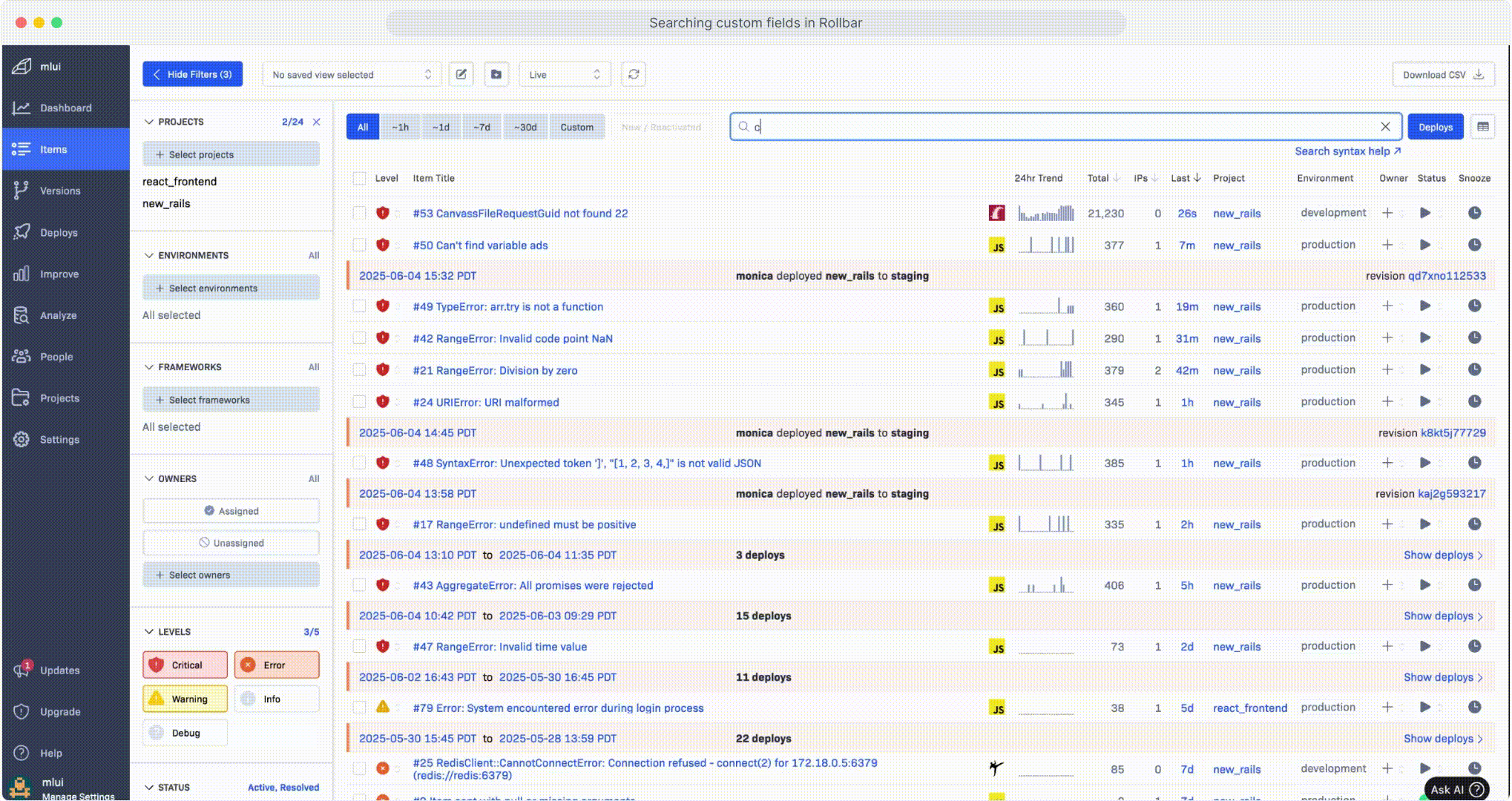
Searching custom fields
Custom data fields are now searchable. Consider a custom field named "key". Custom fields can be searched as follows: custom[key]:value
For searches within custom entries that contain subfields, only include the top level field. For example, if the custom data is structured custom.rollbar-log.server, you would only include the term rollbar_log to query both rollbar-log and all rollbar-log.* subfields
custom[rollbar-log]:%search_term%
Note - the fields request_get, request_header, request_param, request_post and traceframe_local are all also searchable in the same field[key]:value format.
Searching based on specific item payload values
If you need to search for items based on additional data not outlined above, such as specific fields or values, you can utilize Rollbar's flexible RQL feature. You would be able to filter and search based on specific fields or values. For additional information and usage examples, please refer to our RQL documentation.
Updated 8 months ago