JavaScript Telemetry
Telemetry information for rollbar.js
When using Rollbar in client-side Javascript, Rollbar will track and report events that happen prior to an exception or message being reported, and display them in the Telemetry section of an occurrence. The telemetry timeline provides 'breadcrumbs' that can help developers understand and fix problems in their client-side Javascript, including:
- Page load events (
DOMContentLoaded,load) - User actions (
input,click, navigation between routes in a single-page app) - Network activity (
xhrandfetch) including method, URL and response code Consolemessages- Other exceptions and messages sent to Rollbar
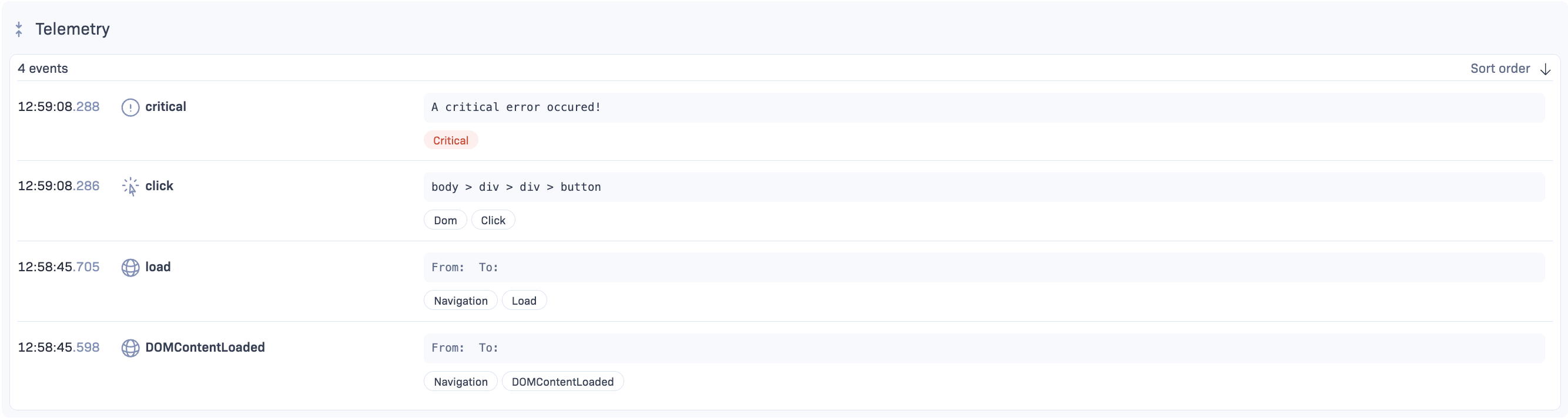
The telemetry timeline for an occurrence can be viewed with oldest or newest entries displayed first, and each entry includes both an absolute timestamp (based on the project timezone) and a relative timestamp based on when the DOMContentLoaded event fired.

The occurrence you are currently viewing is shown as the final entry in the telemetry timeline.
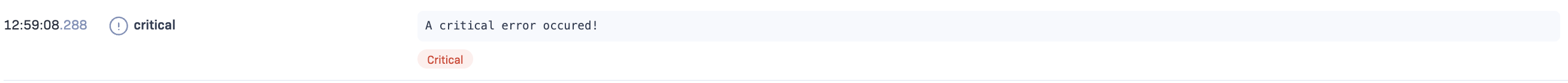
Configuration
We provide a few configuration options to allow you to decide if and what to instrument for collecting telemetry events. The configuration option to pass along with the other configuration values is autoInstrument. This can have either a boolean value or be an object. The default value is true.
If you set autoInstrument to false then we will not collect any events automatically. If you set autoInstrument to an object, then the set of possible keys is network, log, dom, navigation, and connectivity. The values can be either true or false. If a key/value pair is omitted, then we use the default value for that key. Setting autoInstrument to true is equivalent to passing all of these keys with the values of true.
Hence,
_rollbarConfig = {
...
autoInstrument: true
...
}
is equivalent to
_rollbarConfig = {
...
autoInstrument: {
network: true,
log: true,
dom: true,
navigation: true,
connectivity: true,
contentSecurityPolicy: true,
errorOnContentSecurityPolicy: false
}
...
}
Likewise,
_rollbarConfig = {
...
autoInstrument: {
dom: false,
navigation: false
}
...
}
is equivalent to
_rollbarConfig = {
...
autoInstrument: {
network: true,
log: true,
dom: false,
navigation: false,
connectivity: true,
contentSecurityPolicy: true,
errorOnContentSecurityPolicy: false
}
...
}
The different types of events that we automatically capture are: network, log, dom, navigation, and connectivity.
Network events are XHR and fetch requests. We store the status code, the url, and some timing events to determine how long requests take.
For network events, we also support the following keys in the autoInstrument object: networkResponseHeaders, networkResponseBody, and networkRequestBody. These are only relevant if network is set to true. By default they all take the value false.
networkResponseHeaders can be true, false, or an array of strings. If it is false then nothing extra is captured. If it is true, then we include all of the response headers in the logged telemetry object. Note, this is only visible in the telemetry section of the Rollbar dashboard for XHR requests. For fetch requests, navigate to the Raw JSON section of the occurrence view to see this data. If it is an array of strings, then we only include the response headers that match the strings in that array. The strings for these headers are used with the relevant header API, either Web/API/XMLHttpRequest/getResponseHeader or Web/API/Headers depending on whether you are using XHR or fetch based requests. See that documentation for how to specify the relevant header strings.
networkResponseBody and networkRequestBody specify whether to include the request/response body with the telemetry object. These are booleans.
For Content Security Policy errors, the following keys are available in the autoInstrument object:
config.autoInstrument = {
contentSecurityPolicy: true, // enables telemetry tracking, enabled by default
errorOnContentSecurityPolicy: true // send a Rollbar error message, disabled by default
}
Log events are calls to console and we simply store which console method was called and the arguments.
DOM events are roughly clicks and inputs that are user generated. We store what element was interacted with and values for certain types of inputs. We do not store the values of inputs of password type.
Navigation events use the information from pushState on browsers that allow for this and gathers to and from information.
Connectivity events try to capture changes in network connectivity status when this is exposed by the browser.
In addition to automatically captured events, it is possible to manually add events to the list of telemetry events via the captureEvent method:
var metadata = {somekey: 'somevalue'}; // Any object that gets stored with the event
var level = 'info'; // Possible values: 'debug', 'info', 'warning', 'error', 'critical'
rollbar.captureEvent(metadata, level);
We also provide the configuration option includeItemsInTelemetry which lives at the top level of the configuration object. This is set to true by default in the browser and React Native targets and to false for the server target. When this is true, we include previously logged items to Rollbar in the queue of telemetry events. This includes both direct calls and indirect calls via uncaught exceptions.
There is an in-memory queue of telemetry events that gets built up over the lifecycle of a user interacting with your app. This queue is FIFO and has a fixed size. By default, we store the last 100 events and send these as part of the item with each manual call to a rollbar method (log/info/warning/error) or with calls caused by an uncaught exception. You can configure the size of this queue using the option maxTelemetryEvents, however note that the size of the queue is fixed to be in the interval [0, 100], so while you can lower the size of the queue from 100, currently you can not increase the size of the queue beyond 100.
Each event is stored as an object of the form
{
level: "debug" | "info" | "warning" | "error" | "critical"
type: string
timestamp_ms: number
body: object
source: string
uuid?: string
}
The size of each of these events is mostly determined by the body field, however we attempt to store only the smallest amount of information necessary to aid in understanding. Therefore, if you have concerns about memory usage, you can turn the collection of some or all events off, or limit the size of the queue of events that we store.
Also you can filter out telemetry events with an optional test function filterTelemetry. Telemetry event gets passed as the first argument and boolean return value is expected. Any event that matches the test is not added to the queue. One common use case is to filter out spammy XHR requests:
_rollbarConfig = {
...
filterTelemetry: function(e) {
return e.type === 'network'
&& (e.body.subtype === 'xhr' || e.body.subtype === 'fetch')
&& e.body.url.indexOf('https://spammer.com') === 0;
}
}
The data that is collected is included in the payload and also goes through the same scrubbing process described elsewhere. However, we also provide two additional options for scrubbing of telemetry specific data related to inputs in the dom. The first options is scrubTelemetryInputs. If this is set to true then no input values will be included in the telemetry events. This is a coarse-grained on/off switch which you can use to ensure that no input data is leaked.
_rollbarConfig = {
...
scrubTelemetryInputs: true
}
The second options is a function telemetryScrubber. This function should take one argument which is a description of a dom node of the form:
{
tagName: string
id: string | undefined
classes: [string] | undefined
attributes: [
{
key: "type" | "name" | "title" | "alt"
value: string
}
]
}
Each time an input event is captured, your function will be called with the description of the node in the form above. If your function returns a truthy value then the value of the input will be scrubbed and not included in the event, otherwise the value will be included.
If telemetryScrubber is not set and scrubTelemetryInputs is not set or false then we will include the values of input elements in telemetry events. However, if the name on the dom element matches one of the strings in the scrub fields configuration setting, we will scrub out the value. For example, by default cardnumber is in scrub fields, so if you have an input element with a name attribute equal to cardnumber we will record a telemetry event when someone edits that input field, but the value will be stored as [scrubbed] rather than the real value that is typed in. We do this also for all inputs with type equal to password.
The implementation requires us to wrap certain function calls as well as to setup some event listeners on the top level object. Because of this, there must necessarily be a performance impact as more code will be running in response to certain user interactions as well as interactions with your code. There is thus a tradeoff between gathering extra information for debugging purposes and execution time and memory footprint. Our suggestion is to benchmark and instrument your code and decide what is an acceptable tradeoff for your application. The configuration options to turn off some or all of the different instrumentation is provided to help you make these fine-grained decisions.
For more information on rollbar.js, see the docs here.
Updated over 1 year ago