Issue Tracking Integration
Create issues in JIRA, Trello, Github, and more
Rollbar can integrate with many popular issue trackers so you can manage Rollbar-detected errors in your existing workflow.
For specific instructions for setting up your issue tracker, see the links to the left.
Issue Tracking Options
When Rollbar is connected to your issue tracker you can manually:
- Create an issue to track a Rollbar error.
- Link a Rollbar error to an existing issue.
Additionally, Rollbar can be configured to automatically:
- Create an issue for new or frequently-occurring errors.
- Reopen a linked issue when a Rollbar error is reactivated or reopened by a user.
- Resolve a linked issue when a Rollbar error is resolved.
Manual Issue Tracking
Screenshots below are for JIRA , but the same features/concepts apply to all issue tracker integrations.
When issue tracking is enabled for a project, users can manually create an issue for a Rollbar error by clicking the Create button at the top of the screen.
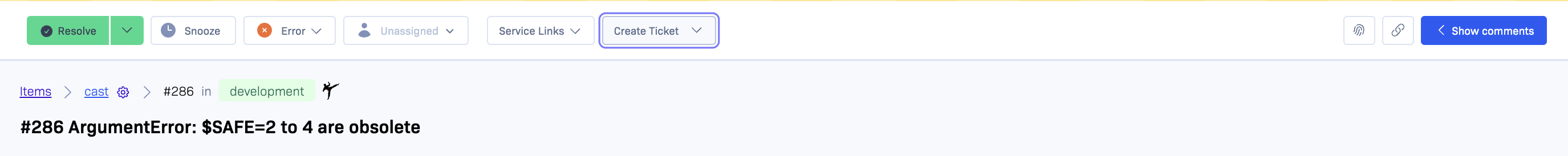
It's also possible to link a Rollbar error to an existing issue.

When a Rollbar error is linked to an issue, the Create button is replaced with a View button that will take you directly to the issue in your tracker.
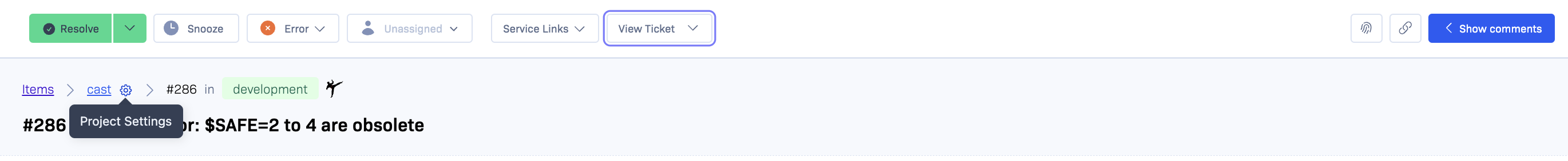
You can change or remove the link via the dropdown menu on the View button.
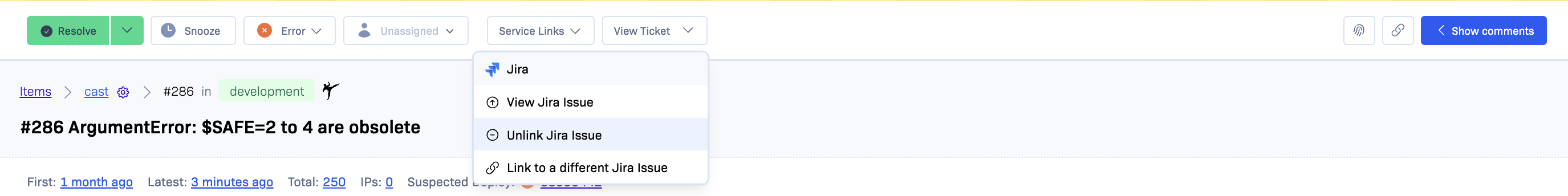
Automatic Issue Tracking
Each Rollbar project can be configured to automatically create and update issues in response to triggering events.
To configure the rules for automatic issue tracking, go to Settings, then Notifications and select your issue tracker.
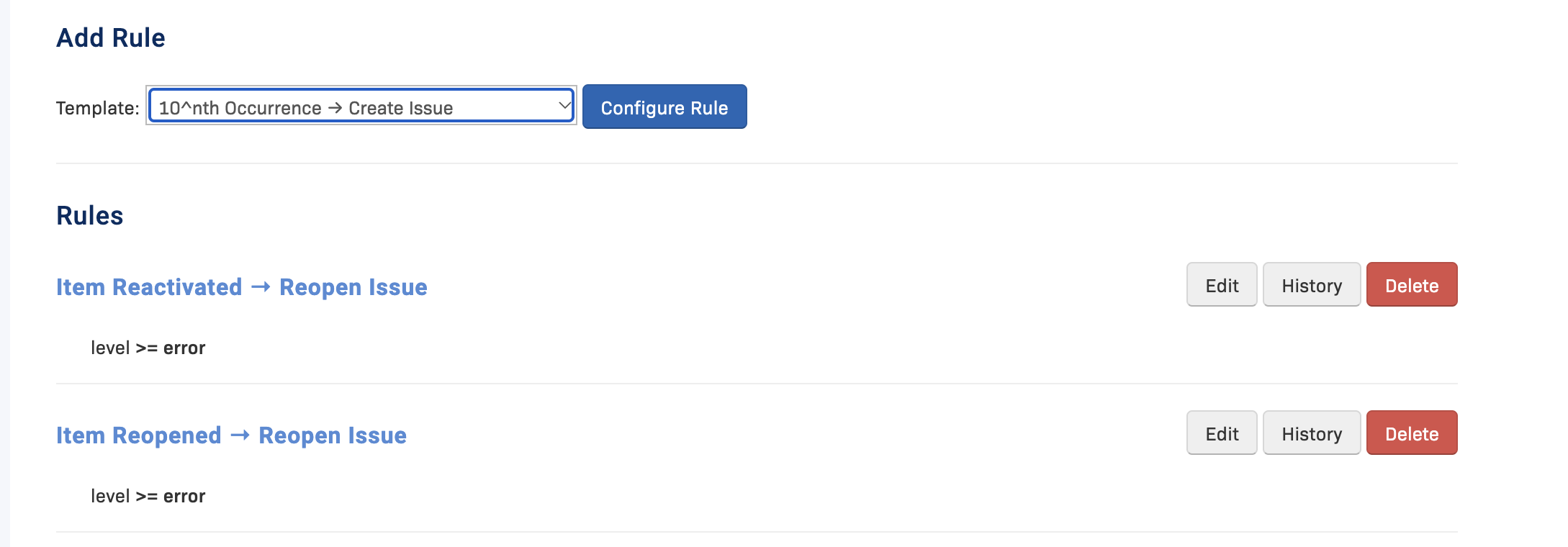
Rules can be filtered to only trigger in specific conditions (e.g. only create issues for items in production that have level error or higher).
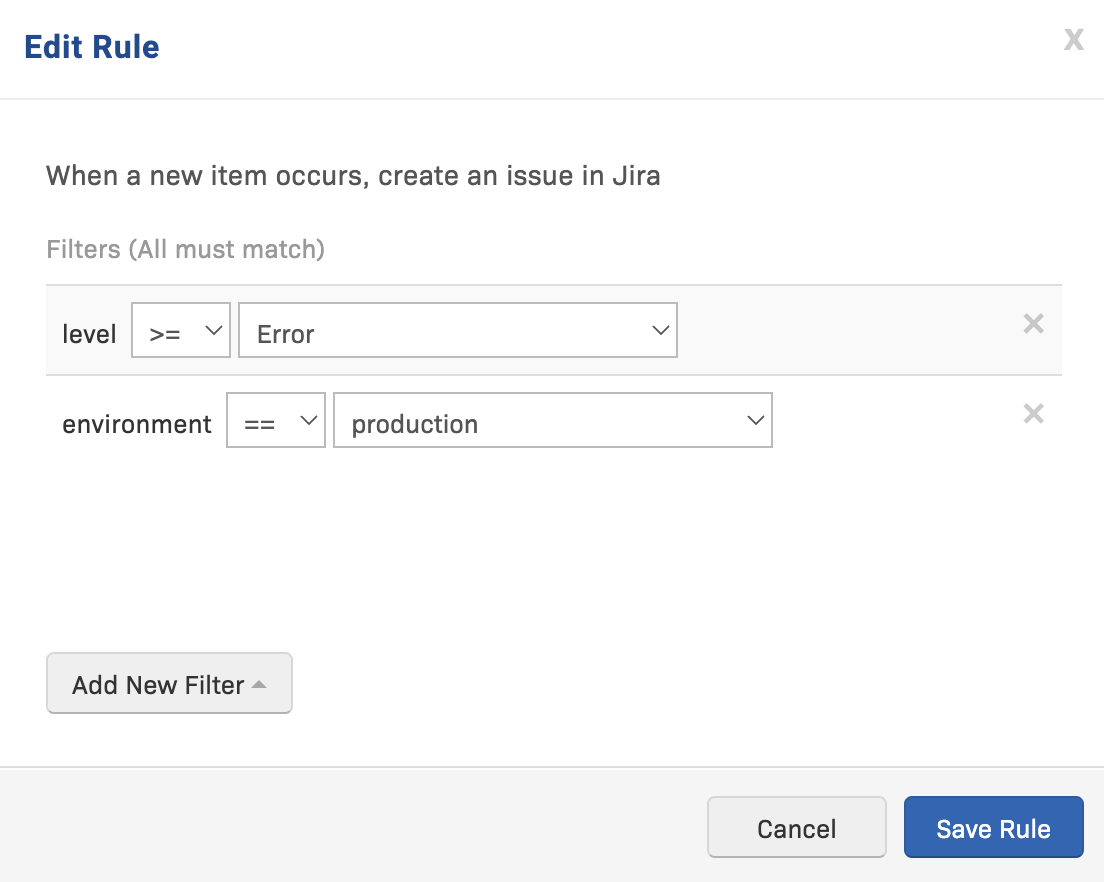
Updated over 1 year ago